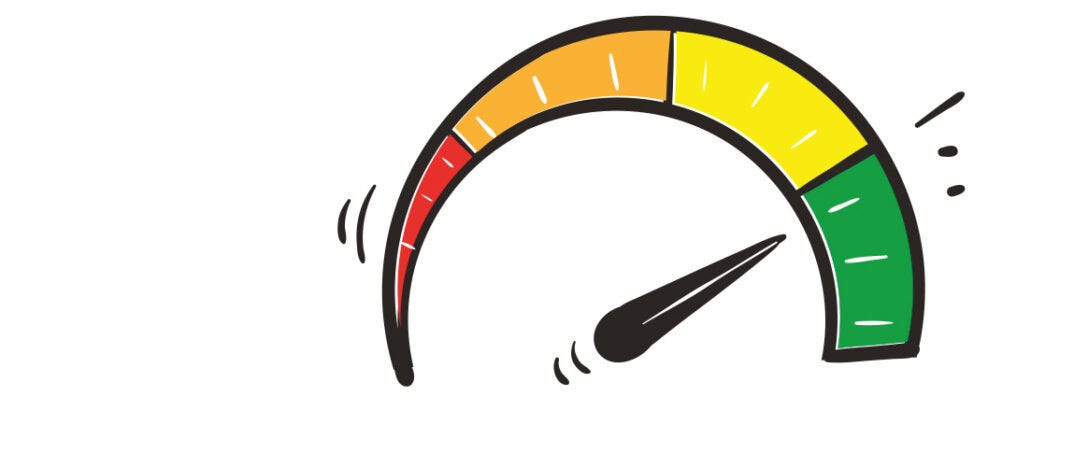Releasing a new feature or update is exciting, but how do you know if it actually worked? Was it a hit, a flop or something in between?
If you’re struggling to determine the impact of your releases, here are 10 ways to quickly assess success without spending days digging through data.
1) Define Success Before the Release
Success shouldn’t be something you figure out afterward. Set clear goals upfront.
What problem is this release solving?
What user behavior do you expect to change?
Which metrics should go up (or down)?
If you don’t set these in advance, you’ll be stuck guessing whether the release was good or not.
2) Use the STARS Framework for Adoption
To understand if people are actually using your new feature, track their journey through these five stages:
Segment → Tried → Adopted → Retained → Satisfied
Segment: Who is this feature for?
Tried: How many users have tested it?
Adopted: How many are actively using it?
Retained: Are they coming back to use it again?
Satisfied: Are they happy with it?
If users try but don’t adopt, or adopt but don’t retain, you know exactly where to investigate.
3) Monitor Feedback from All Sources
Users will tell you if your release was a success - you just need to listen in the right places:
✅ In-app feedback tools
✅ Customer support tickets
✅ Sales and marketing teams
✅ Social media and forums
✅ Reviews and ratings
If complaints start rolling in, take them seriously. If users are excited, dig deeper to understand why.
4) Automate Your Insights
Don’t waste time manually pulling reports. Set up dashboards that update automatically and send alerts when something significant happens.
This way, the insights come to you, rather than you chasing them.
5) Track Adoption and Engagement Metrics
Beyond total usage, look at:
Activation rate: How many users start using the feature?
Frequency: How often do they come back?
Drop-off points: Where do they abandon the feature?
If users aren’t sticking with it, you might have a usability or value perception problem.
6) Compare Pre- and Post-Release Metrics
Some features don’t add new behaviors but improve existing ones. Compare key metrics before and after the release to see if you moved the needle.
For example:
📉 If churn was high before the update, did it drop afterward?
📈 If conversion rates were low, did they improve?
If nothing changed, the feature might not be as impactful as expected.
7) Check for Technical Issues
A technically smooth release doesn’t always mean success, but a buggy one almost always means failure.
Monitor:
🚨 Error rates
🐌 Page load speeds
🛑 Crash reports
A release full of issues can overshadow even the best new features.
8) Look at the Impact on Business Goals
Not every success metric is about direct usage. Ask yourself:
Did this release reduce churn?
Did it improve trial-to-paid conversion?
Did it increase customer lifetime value?
A feature doesn’t need millions of users to be valuable - it just needs to move the right business metrics.
9) Check the Long-Term Trends
Immediate adoption is great, but real success comes from long-term engagement. Revisit the data weeks after launch to see if usage is consistent.
If engagement drops off, you might need:
🔹 Better onboarding
🔹 UX improvements
🔹 More user education
10) Ask Users Directly
Sometimes, the simplest way to measure success is to just ask your users:
❓ “Did this update make your experience better?”
👍 “Would you recommend this feature to others?”
A quick survey or Net Promoter Score (NPS) can give you valuable insights in minutes.
Final Thoughts
To quickly assess the success of your release:
✅ Set goals before launching
✅ Track adoption and retention
✅ Automate insights to save time
✅ Look at business impact beyond just usage
✅ Keep an eye on long-term engagement
Releases shouldn’t feel like guesswork. If you have the right measures in place, success (or failure) will be obvious within days - not months.
Do you have any ideas you would like to share? Get in touch on LinkedIn 👇
This post is sponsored by cs2investments.com
Unlock the full potential of your Counter-Strike skin investments with CS2Investments - your ultimate dashboard for tracking, analyzing, and managing your skin portfolio.